For most of our website builds, we utilize WordPress for our Content Management System (CMS). A new version of WordPress was released last week and there are quite a bit of great new features. I’ll touch on ones that I think are the most helpful for an average user.
Inline Image editing
Inserting an image onto a post or page and realizing it needs cropping was a somewhat tedious process in the past. With inline image editing, however, you can make quick crops without ever leaving the block editor. Just hit the Crop button in the toolbar and you can adjust the aspect ratio, zoom level, and position. You can also rotate the image!
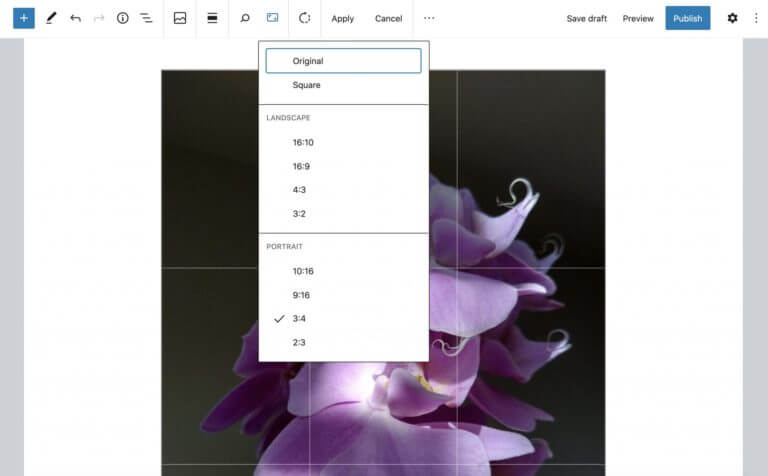
Lazy Loading
Loading images is one of the biggest causes of slow websites. However, loading them once they come into view (“lazy loading”) can help greatly. Previously, lazy loading had to be added by a developer or a third party plugin but with this recent version of WordPress, it will be at will be part of the core framework
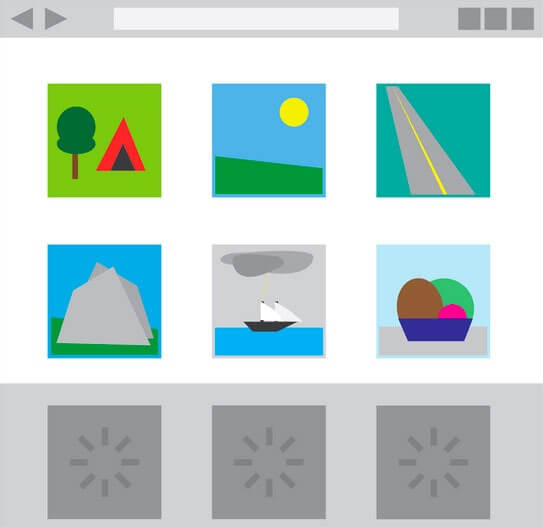
Block Patterns
To improve the block editor even further, this version introduces a new concept called “block patterns.” Instead of just inserting one specific block, a “block pattern” allow users to build and share predefined layouts. You can find the registered block patterns in the block inserter and add them to your post/page like any other block.
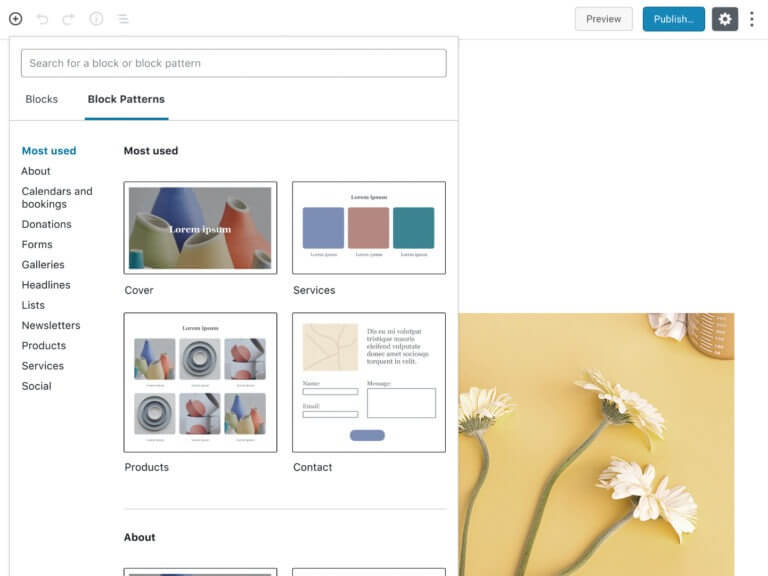
Editor Appearance
This version also bring numerous changes to the look and feel of the editor by simplifying iconography, color palette, focus, and general interface. As more features are added to the block editor, a simpler and clearer design allows the interface to scale more gracefully. Some examples include creating a single toolbar with fewer tab stops, making the primary toolbar bigger (more tappable with a larger touch area), and higher contrast. Removing borders around selected blocks may or may not stick around, depending on the feedback from the community. The editor is very much a work in progress and will take many iterations to get right.
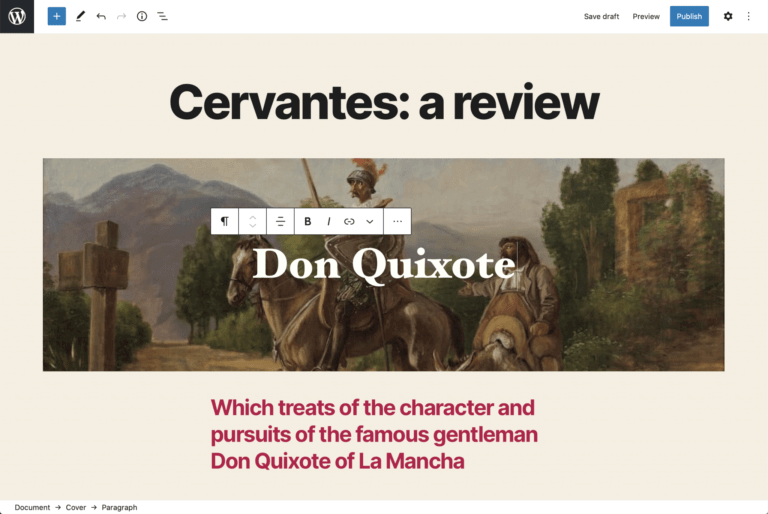
Plugin Auto-updates
Dealing with plugins has always been a bit annoying in the past. Plugin developers are constantly pushing up new versions of their plugins, updating features and security features. WordPress itself is configured to automatically update when new minor versions become available. These new controls will allow website owners to keep their sites up-to-date and secure with less time and effort.